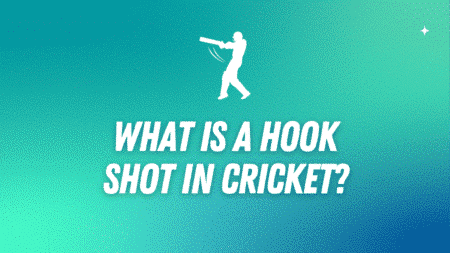Whether you’re taking a break from online betting, concerned about responsible gambling, or simply want to close your account for personal reasons, deleting your 22bet account is a straightforward process. This comprehensive guide will walk you through the various methods available to permanently close your 22bet account.
Before You Delete: Important Considerations
Before proceeding with account deletion, there are several crucial factors to consider. First, ensure you’ve withdrawn any remaining funds from your account balance. Once your account is deleted, accessing these funds may become significantly more complicated or impossible. Additionally, review any active bets or pending transactions, as these should be resolved before closure.
Consider whether you want a temporary break instead of permanent deletion. 22bet offers self-exclusion options that allow you to temporarily suspend your account for periods ranging from 24 hours to several months, which might be more suitable if you’re looking for a short-term solution.
Method 1: Contact Customer Support
The most reliable way to delete your 22bet account is by contacting their customer support team directly. This method ensures proper account closure and provides you with confirmation of the deletion.
Steps to follow:
- Log into your 22bet account one final time
- Navigate to the customer support section
- Choose your preferred contact method (live chat, email, or phone)
- Request account deletion, clearly stating your intention to permanently close the account
- Provide any required verification information
- Wait for confirmation from the support team
When contacting support, be prepared to verify your identity by providing personal details associated with your account, such as your full name, email address, and possibly your account number.
Method 2: Email Request
You can also submit a deletion request via email, which creates a written record of your request.
Send an email to 22bet’s customer service address with the subject line “Account Deletion Request.” In your email, include your full name, registered email address, account username, and a clear statement requesting permanent account closure. This method may take longer than live chat but provides documentation of your request.
Method 3: Self-Exclusion Tools
If your primary concern is responsible gambling, 22bet offers self-exclusion tools that can be more appropriate than complete account deletion. These tools allow you to:
- Set deposit limits
- Implement cooling-off periods
- Request temporary account suspension
- Access responsible gambling resources
Navigate to the “Responsible Gambling” section in your account settings to explore these options.
What Happens After Deletion
Once your account deletion is processed, several things will occur:
Your account will be permanently closed and cannot be reactivated. All personal data associated with your account will be handled according to 22bet’s privacy policy and data retention requirements. Any loyalty points, bonuses, or promotional offers will be forfeited. Marketing communications will cease, though you may need to separately unsubscribe from promotional emails.
Processing Time and Confirmation
Account deletion requests typically take 24-48 hours to process, though this can vary depending on the method used and current support volume. You should receive email confirmation once your account has been successfully deleted.
Final Thoughts
Deleting your 22bet account is a personal decision that should be made carefully. Whether motivated by responsible gambling practices or other personal reasons, the platform provides multiple pathways to account closure. Remember to withdraw any funds, resolve pending bets, and consider temporary alternatives before making the final decision.
If you’re struggling with gambling-related issues, consider reaching out to professional support organizations that specialize in responsible gambling assistance.