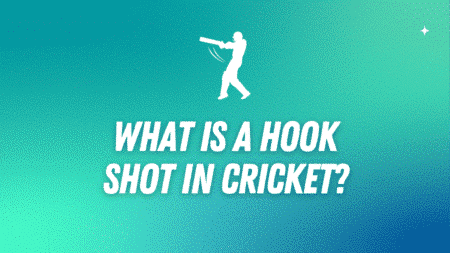Forgetting your password happens to everyone, and if you’re a 22bet user in South Africa, you’ll be relieved to know that resetting your password is a straightforward process. Whether you’re eager to place your next bet or check your account balance, this guide will walk you through the password recovery process step by step.
Why Password Resets Are Important
Before diving into the process, it’s worth understanding why 22bet takes password security seriously. Your betting account contains sensitive financial information, personal details, and transaction history. A secure password protects not only your funds but also your personal data from unauthorized access.
Step-by-Step Password Reset Process
Method 1: Using the Website
The most common way to reset your 22bet password is through their official website:
- Visit the 22bet South Africa website and locate the login section at the top right corner of the homepage.
- Click on “Forgot Password?” This link is typically found below the password field in the login form.
- Enter your registered details in the recovery form. You’ll need to provide either your email address or phone number associated with your account.
- Complete any verification steps if prompted. This might include solving a captcha or confirming you’re not a robot.
- Check your email or SMS for the password reset link. The message should arrive within a few minutes, though it may take up to 15 minutes during peak times.
- Click the reset link and follow the instructions to create a new password. Make sure your new password meets 22bet’s security requirements.
Method 2: Using the Mobile App
If you prefer using the 22bet mobile app:
- Open the 22bet app on your smartphone or tablet.
- Tap on the login button and then select “Forgot Password?” from the login screen.
- Follow the same process as described above for the website version.
What If You Don’t Receive the Reset Email?
Sometimes, password reset emails can be delayed or end up in spam folders. Here’s what to do:
- Check your spam/junk folder first, as automated emails sometimes get filtered there.
- Wait up to 30 minutes before requesting another reset, as there might be processing delays.
- Ensure you’re using the correct email address registered with your 22bet account.
- Contact customer support if you still haven’t received the email after trying multiple times.
Creating a Strong New Password
When setting your new password, follow these best practices:
- Use a combination of uppercase and lowercase letters, numbers, and special characters
- Make it at least 8-12 characters long
- Avoid using easily guessable information like birthdates or names
- Consider using a password manager to generate and store secure passwords
Contacting 22bet Support
If you encounter difficulties during the password reset process, 22bet’s customer support team is available to help South African users. You can reach them through:
When contacting support, have your account details ready, including your username and registered email address.
Prevention Tips for the Future
To avoid future password issues, consider enabling two-factor authentication on your account and keeping your contact information up to date. This adds an extra layer of security and makes account recovery easier.
Resetting your 22bet password is designed to be user-friendly while maintaining security standards. By following these steps, you’ll regain access to your account quickly and safely, allowing you to continue enjoying your betting experience on one of South Africa’s popular online betting platforms.