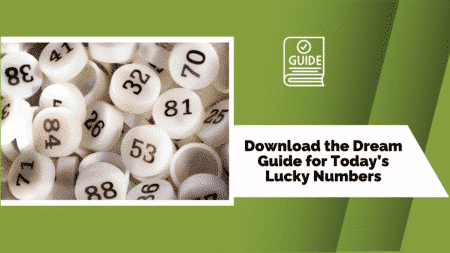If you’re looking to delete your SoccerShop.bet account, the process is straightforward but involves a few necessary steps to ensure that your personal information is securely handled and that any remaining funds in your account are properly withdrawn.
Step-by-Step Guide to Deleting Your SoccerShop.bet Account
- Log in to Your Account:
- Withdraw Any Remaining Funds:
- Before you proceed with account deletion, ensure that you withdraw any remaining balance in your account. This can be done through various withdrawal methods offered by SoccerShop.bet, such as bank transfer or eWallet options. The withdrawal process may take anywhere from 30 minutes to 48 hours depending on the method chosen.
- Contact Customer Support:
- Deleting your account isn’t something you can do directly through the website interface. You will need to contact SoccerShop.bet’s customer support team. You can do this via email at support@soccershop.bet or through the live chat feature available on the platform.
- Clearly state your intention to delete your account and provide any necessary identification details to verify your request. This is crucial for security reasons to ensure that the request is legitimate.
- Follow the Instructions Provided:
- Once you’ve contacted support, they will guide you through the specific steps needed to finalize the deletion. This might include confirming your identity through additional documents or answering security questions.
- Make sure you follow all instructions carefully to ensure that your account is permanently deleted without any issues.
- Confirm Deletion:
Things to Consider Before Deleting Your Account
- Withdrawal of Funds: Make sure all your funds have been successfully withdrawn. After your account is deleted, you won’t be able to access any leftover money in your account.
- Outstanding Bets: If you have any pending bets, clarify with customer support what will happen to those bets once your account is deleted. Typically, pending bets are resolved, and any winnings can be withdrawn before the account is closed.
- Finality of Deletion: Remember that deleting your account is permanent. If you decide to return to SoccerShop.bet, you will need to create a new account from scratch.
By following these steps, you can ensure that your SoccerShop.bet account is deleted securely and that all your personal information is handled appropriately. Taking these actions not only helps protect your privacy but also ensures that you have control over your online gambling activities.