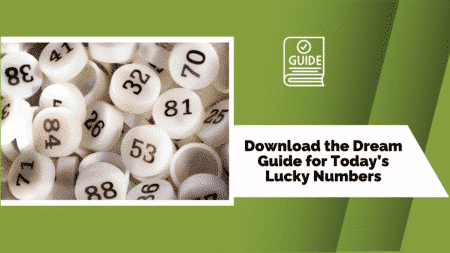Stake has become one of South Africa’s most popular online trading platforms, offering commission-free investing in international stocks and ETFs. Whether you’re a new user setting up your account or an existing customer having trouble accessing your portfolio, this comprehensive guide will walk you through the login process and help troubleshoot common issues.
Getting Started: Before You Log In
Before attempting to log in, ensure you have completed the account registration process. New users must provide identification documents, proof of residence, and complete the Know Your Customer (KYC) verification required by South African financial regulations. This process typically takes 1-3 business days.
Step-by-Step Login Process
Method 1: Web Browser Login
- Navigate to the Official Website: Open your preferred web browser and go to stake.co.za. Always ensure you’re using the official South African site to protect your account security.
- Locate the Login Button: On the homepage, you’ll find the “Log In” button prominently displayed in the top right corner.
- Enter Your Credentials: Input your registered email address and password. Stake uses case-sensitive passwords, so ensure your caps lock is appropriately set.
- Complete Two-Factor Authentication: If you’ve enabled 2FA (highly recommended), enter the verification code from your authenticator app or SMS.
- Access Your Dashboard: Once authenticated, you’ll be redirected to your personal dashboard where you can view your portfolio and make trades.
Method 2: Mobile App Login
Stake’s mobile app offers the same functionality as the web platform with added convenience:
- Download the App: Get the official Stake app from the Google Play Store or Apple App Store.
- Open and Select Login: Launch the app and tap the “Log In” option.
- Enter Credentials: Input your email and password, just as you would on the website.
- Use Biometric Login (Optional): If previously set up, you can use fingerprint or facial recognition for faster access.
Common Login Issues and Solutions
Forgotten Password
If you can’t remember your password, click “Forgot Password” on the login screen. Stake will send a reset link to your registered email address. Follow the instructions in the email to create a new password. Choose a strong password combining uppercase letters, lowercase letters, numbers, and special characters.
Account Locked or Suspended
Multiple failed login attempts may temporarily lock your account for security purposes. Wait 15-30 minutes before trying again. If your account remains inaccessible, contact Stake’s customer support team through their help center.
Two-Factor Authentication Problems
If you’re having trouble with 2FA codes, ensure your device’s time is correctly synchronized. If you’ve lost access to your authenticator device, use the backup codes provided during 2FA setup, or contact customer support for assistance.
Browser-Related Issues
Clear your browser’s cache and cookies if you’re experiencing persistent login problems. Alternatively, try logging in using incognito or private browsing mode. Ensure your browser is updated to the latest version for optimal compatibility.
Security Best Practices
Protect your Stake account by following these essential security measures:
- Never share your login credentials with anyone
- Always log out completely when using shared or public computers
- Enable two-factor authentication for an additional security layer
- Regularly monitor your account for unauthorized activity
- Use a unique, strong password that you don’t use for other accounts
Getting Help
If you continue experiencing login difficulties, Stake South Africa offers multiple support channels. Access their comprehensive help center through the website, submit a support ticket, or reach out via their social media channels. The support team typically responds within 24 hours during business days.
Remember to keep your contact information updated in your account settings to ensure smooth communication and account recovery if needed. With these steps and tips, you should be able to access your Stake South Africa account reliably and securely.